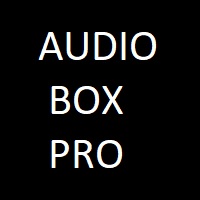Key Components of an Integrated Audio Visual System
An integrated audio visual system combines different audio and video components into a single unified system. These systems allow users to control and synchronize playback of different media types such as music, movies, presentations etc. through a single interface. In this blog, we will look at some of the key components that are integral to building an integrated audio visual solution.
Video Source and Display Equipment
Video Sources
The first component in any audio visual system is the video source, which provides the visual content that needs to be displayed. Common video sources include:
Blu-ray/DVD Players: Used to playback optical discs containing movies, presentations etc. Latest players support 4K resolution and HDR formats.
Set-Top Boxes: Devices like cable/satellite boxes that receive broadcast television signals and allow viewing channels. Newer boxes support streaming apps and 4K.
Media Streamers: Devices like Apple TV, Fire TV, Chromecast that allow streaming content from online services like Netflix, YouTube, Spotify etc.
Gaming Consoles: Devices like PlayStation, Xbox that act as a video source for playing games or streaming apps. Newest generations support 4K gaming.
Computers: Desktops, laptops or tablets that can act as a video source when playing back or streaming digital content.
Display Equipment
The video sources need to be displayed, for which various display equipment can be used:
Televisions: Smart TVs with built-in streaming apps or 'dumb' TVs for external sources. Screen sizes range from 40 inches to 80+ inches depending on room size.
Projectors: Used for very large projected images or home theaters. Short throw or long throw models depending on projector placement. Support HD/4K/HDR formats.
Multi-Screen Video Walls: Wall-mounted arrangements of multiple LCD/LED panels configured into a single large display surface for corporate or commercial spaces.
Monitors: Desktop computer monitors or all-in-one touchscreen displays for close-up viewing of presentations or multimedia content.
Audio Components
Speakers and Subwoofers
These translate the audio signals into sound waves. Different types used include:
Bookshelf Speakers: Compact two-way speakers for TV/PC use placed on stands or mounted on walls.
Floorstanding Speakers: Larger three-way speakers for home theaters with built-in amplification.
In-wall/In-ceiling Speakers: Concealed speakers installed inside walls or ceilings during construction.
Soundbars: Long, narrow speakers that sit below or above a TV for integrated home theater sound. Some have built-in subwoofer.
Subwoofers: Large enclosures with powerful woofers that augment low frequency effects from speakers. Wall, in-room or built-in options.
Amplification
Hardware required to power and drive the speakers:
Integrated Amplifiers: Self-contained units with amplification/inputs for source connection and volume control. Power 2-6 speakers.
Receivers: 'All-in-one' home theater devices with amplification/inputs/built-in tuner. Advanced models support multiple zone control.
External Amplifiers: Dedicated power amplifiers require a separate pre-amplification/source switching component.
Soundbar Amplification: Integrated into soundbars or via external subwoofer. Power built-in speakers wirelessly.
Cables and Connections
Various cables connect the separate components together:
HDMI Cables: Digital audio/video interconnect for Blu-ray players, set-top boxes, media streamers to displays. Support 4K/HDR.
Speaker Wire: Carries amplified audio signals from amp/receiver to speakers. Options include single wire, multi-strand cable.
Audio Interconnect Cables: Analog RCA or digital optical cables to connect older legacy sources without HDMI.
Ethernet Cables: For hard-wired networking of devices or connecting to internet for smart features.
Infrared Emitters: Send input commands from universal remotes to equipment without direct line-of-sight.
Control and Automation
User Interfaces
Methods for users to control the integrated system:
Remote Controls: Universal remotes can control all components as a single system from the seating area.
On-Screen Guides/Menus: Smart TVs/streamers offer built-in interfaces without additional hardware.
Control Panels: Physical interfaces mounted near equipment rack or on the wall in commercial installations.
Apps: Mobile device apps replicate remote functions and stream media for control away from home.
Automation
Technologies that make the system more convenient:
Control Systems: Professional-grade multi-room automation using programmable touchpanels/apps.
RTI Remotes: Premium universal remotes with LCD screens for advanced custom programming of activities.
Voice Assistants: Use voice commands via smart speakers/displays to play content, change inputs etc.
IR/RF Extenders: Allow remote signals to control equipment in separate rooms or locations without line-of-sight.
Programmable Logic: Integrates lighting/shades with A/V for synchronized 'scenes' automation.
Crestron/Control4: Commercial-grade control systems for whole home/building automation integration.
Additional Components
Power Conditioning: Isolate equipment from fluctuations to protect sensitive electronics.
Mounting/Installation: Rack enclosures, wall mounts, in-wall/ceiling speaker brackets for organized integration.
Cables Management: Conceal dangling cords with hidden raceways, cord covers or furniture molding.
Acoustical Treatment: Absorbers, diffusers & sound-isolating construction to refine room acoustics.
IR Emitters: Extend infrared remote command range without line-of-sight to equipment.
Conclusion
In conclusion, an integrated audio visual system involves thoughtfully selecting various hardware components from different categories such as video sources, display equipment, audio gear, cables and connectors as well as controllers and automation. By intelligently combining these elements, a unified customized solution can be created that delivers an excellent entertainment experience for users with seamless multimedia playback and versatile control options tailored to any environment and budget. With technological advancements, the boundaries between individual categories are blurring to deliver more integrated experiences focused on convenience and flexibility.