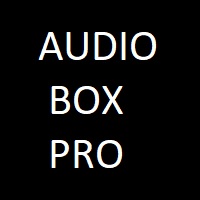Challenges and Solutions in Audio Visual Integration
With technology advancing at a rapid pace, audio visual integration has become increasingly common across various sectors such as education, corporate training, media & entertainment. However, flawless audio visual integration poses several technical challenges. In this blog, we will discuss some of the key challenges faced during audio visual integration and corresponding solutions.
Synchronization Issues
A core challenge is ensuring proper synchronization between audio and video. Even a tiny delay or lag can severely deteriorate the viewing/listening experience. There are a few reasons why sync issues occur:
Encoding Delays: During the encoding of audio and video files, different codecs, formats and hardware can introduce delays. Solutions include using same codecs for both, hardware acceleration etc.
Network Lag: Transmission over networks like the internet can cause audio and video streams to arrive at different times due to packet loss or latency. Buffering and intelligent routing help address this.
Hardware Incompatibilities: Incompatible audio and video processors, drives or cables can disrupt sync. Ensuring hardware from the same manufacturer helps.
Post Production Edits: Editing performed separately on audio and video post shoot can cause desync. Modern editing suites have sync functions.
Acoustic Problems
Sound reinforcement is another major challenge area. Poor acoustics of the room, mismatch between speakers and microphone capabilities, and external noise interference can severely hamper listening experience. Some solutions are:
Acoustic Treatment of Rooms: Using sound absorption tiles, panels help control echoes and reverberation.
High Quality Audio Equipment: Professional grade microphones, speakers and mixing consoles engineered to handle wide frequency ranges.
Noise Lockout: Soundproofing rooms and proper location/direction of speakers and mics. Active noise cancellation in microphone/headphones.
Compatibility Issues
With so many device types and formats co-existing, compatibility is a frequent pain point. Some steps to tackle this are:
Standardization: Adopting standards like HDMI simplifies connections between devices & components.
Transcoding: Converting files to universally compatible formats like MP4 during workflow.
Compatibility Testing: Rigorously testing exchanges between different component brands before setup.
Version Control: Checking firmware/OS versions and updating for compatibility.
System Stability
Keeping the entire audio visual system seamless and failure-proof over long durations is difficult. Proper measures include:
Redundancy: Having backup system components, power supplies and wiring helps bypass failures.
Preventive Maintenance: Regular quality checks, equipment calibration and software patches maintain stability.
Fail-safe Mechanisms: Auto-switchovers, testing modes and remote monitoring prevents disruptions.
Load Management: Effective cooling and UPS support guards against performance issues from overheating/power fluctuations.
Conclusion
In summary, seamless and lifelike audio visual integration remains a significant technological challenge. Adopting standardized connection protocols, high quality equipment, rigorous testing practices and preventive maintenance goes a long way in delivering a stable and impressive output. With continued innovation, many of these issues will be resolved to enhance the audio visual experience manifold.