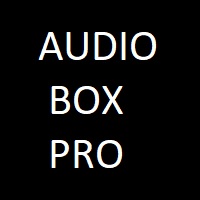Accessibility and Inclusivity in Audio Visual Integration
In the modern age of technology, audio visual integration has become an essential part of both private and professional lives. However, not everyone has equal access to or can fully experience audio visual content due to various disabilities or limitations. It is important for those developing and producing audio visual content to ensure accessibility and inclusivity are prioritized. This helps create a more equitable environment where everyone, regardless of ability, can participate and benefit from the latest advances in technology.
In this blog post, we will discuss key aspects of accessibility and inclusivity that need to be considered when integrating audio and visual elements. We will look at best practices, standards and technologies that can help make audio visual content more accessible to diverse audiences. The goal is to raise awareness on this important issue and encourage inclusive design principles in audio visual integration.
Captioning and Subtitles
One of the most basic yet effective ways to make audio visual content accessible is through the use of captions and subtitles. This helps those who are deaf or hard of hearing to still follow along and understand what is being said. Captions provide transcribed text of the audio portion, while subtitles may also translate or transcribe other elements like music or sound effects.
When adding captions or subtitles, it is important to follow universal design guidelines. Captions should be easy to read with adequate font size, color contrast and positioning on the screen. They need to be synchronized accurately with the audio and video. Closed captions are preferred over open captions as users have the option to turn them on or off based on personal needs and preferences. Subtitles in other languages also help include non-native speakers and wider international audiences.
Audio Descriptions
While captions benefit those with hearing loss, audio descriptions are for people who are blind or have low vision. Audio descriptions involve adding a narrative track that describes visual elements like scenes, settings, facial expressions, costumes and actions in sync with the visuals.
This helps provide contextual information to audio only users. Productions meant for theaters, streaming or broadcasts should include audio described versions. Descriptions need to be integrated at natural pauses in dialog without overlapped speech. Descriptive narration should be clear, concise and objective without subjective opinion. Technologies are available to insert audio descriptions seamlessly without disrupting the original content experience.
Alternative Formats
Accessibility goes beyond just captions and audio descriptions. Content needs to be available and accessible across multiple formats to accommodate different individuals and use cases. For example, audio visual media should have options for high contrast or text only versions for those with visual impairments.
Transcripts of full dialogs, scripts and descriptions are useful for users with cognitive disabilities or learning differences. Alternative formats like audio only or video only versions help users in environments where only one sense is available. Accessible video players with features like larger text, pause, rewind etc. improve the experience.
Formats need to consider assistive technologies like screen readers used by blind individuals. Descriptive media using formats like XML, JSON or captions in sidecar files allows content to be repurposed across multiple platforms with consistent accessibility features. Content in open standard formats ensures longevity, portability and compatibility with current and emerging technologies.
Universal Design
Rather than an afterthought, accessibility needs to be a core consideration from the very beginning - during conceptualizing, planning, production and throughout the entire content development process. The principles of universal design champion designing products and experiences to be usable by all people, to the greatest extent possible, without the need for adaptation or specialized design.
When applied to audio visual integration, universal design means flexibility in delivery methods, presentation formats and supporting all types of assistive technologies. It is about removing barriers and providing multiple means of representation, expression and engagement irrespective of users' sensory, physical or cognitive abilities.
Simple practices like using descriptive meaningful labels for buttons and functions, ensuring sufficient color contrast and balancing foreground-background elements help create a more inclusive experience. Testing content with people with diverse abilities acts as valuable feedback to identify and remedy potential barriers early in the design cycle.
Standards and Regulations
In addition to best practices and guidelines, there are also standards and regulations providing minimum accessibility requirements for digital content. Section 508 of the Rehabilitation Act and WCAG 2.1 guidelines from the World Wide Web Consortium specify standards for government and public websites and digitized information.
Countries have their own local laws - for example, in the U.S. the Twenty-First Century Communications and Video Accessibility Act mandates closed captioning and video description standards for online video programming. In Europe, the European Accessibility Act establishes baseline accessibility rules for various products and services.
Following such standards helps ensure legal compliance and avoids potential discrimination lawsuits. It also futureproofs content to work with emerging technologies and remain accessible to evolving user needs over time as standards update. Certification programs evaluate and recognize organizations that meet rigorous accessibility benchmarks.
Tools and Resources
To successfully implement inclusive accessibility features, extensive resources and tools exist to aid content creators. Captioning and subtitling can be automated using AI transcription services while final checking ensures accuracy. Audio description authoring and mixing software allow generation and playback of descriptive narration.
Editor plugins integrate accessibility directly into production workflows. Accessibility checkers validate conformance to standards like WAVE, aXe, and accomplished through collaborative tools. Extensive online documentation, tutorials and communities provide education and support. Vendor partnerships offer managed accessibility as a service.
Government funded initiatives spread awareness through best practice guidelines, research projects promoting assistive technologies and innovation grant programs. Accessibility training must be comprehensive and ongoing, especially for technical and creative roles to remain proficient with evolving approaches.
Conclusion
In summary, accessibility and inclusivity needs to be integral in audio visual integration right from the conceptualization and design phase. Adopting universal design principles and following standards helps ensure that technology works for everyone including people with disabilities or limitations.
Content creators have a responsibility to reach diverse audiences through inclusive practices and tools that remove barriers. While it requires upfront planning and resources, the rewards are a more equitable society with full participation of talents from all sections of the population. Accessibility also opens up new markets and helps design for the broadest range of human abilities. Overall it elevates the experience for