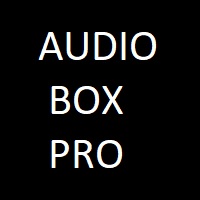Tips for Properly Installing an AV Rack Mount
When installing AV equipment in a rack mount, there are a few key things to keep in mind to ensure a smooth and professional installation. Things like av drawing, cable management, equipment placement and fastening all the components securely are important for functionality and safety. This guide will walk through some tips and best practices for properly installing an AV rack mount system.
Planning and Preparation
The first step is to carefully plan out your AV rack mount setup before beginning the physical installation. Take stock of all the equipment you need to mount, like Blu-ray players, receivers, amplifiers etc. and determine the proper placement inside the rack. Look at the dimensions and specs of each component to ensure they will fit in your rack space and that there is adequate airflow around each piece.
You'll also want to consider cable runs and plan out cable paths to keep things neat and organized later on. Take measurements and mark paths on your av drawing or layout diagram. Be sure to allocate space as needed for power strips and cords. Having a clear plan going in will save time and headaches during the actual assembly.
Equipment Placement
Now it's time to physically place all the AV components inside the rack. As mentioned in the planning stage, carefully position each piece making sure the correct equipment is in the optimal location. Consider factors like weight distribution, heat output and future access needs.
Heavier items like receivers should be toward the bottom for stability. Components with fans should have free airflow on sides and top. Leave space around equipment you may need to access often for cable swaps or button pressing. Make adjustments as needed to achieve the optimal layout from your av drawing.
Proper Fastening
Once all components are in place, they need to be securely fastened to prevent any movement or tipping. Most rack mount equipment has mounting ears pre-installed for rack screws. Use the correct size screws and tightly fasten each piece front and rear.
Don't overtighten, but make sure nothing can shift around during use. Heavier gear may need additional support braces screwed into the rack rails or shelf brackets. Take your time and double check every component is rock solid before moving to the next step. Proper fastening is critical for safety and equipment lifespan.
Cable Management
With all the pieces securely mounted, it's time to start plugging things in and managing cables. Neat cable runs will help eliminate any trip hazards and allow easy access later on. Group cable types together like power, HDMI, optical etc.
Use cable ties at regular intervals to bind bundles neatly against the rack rails. Leave slack every 12-18 inches for flexibility. Consider installing vertical cable managers or wrapped channels for a clean look. Punch grommets for cable passes as needed and label or wrap tape on plugs. Taking the time for good cable management pays off in the long run.
Testing and Adjustments
Your AV rack is now fully assembled - it's time to power it on and test everything is functioning properly. Power up one component at a time and check picture/sound outputs. Ensure all inputs and outputs are securely connected.
Take time to adjust shelves, angle brackets or other mounting hardware for best access as needed. Consider adding casters, leveling feet or securing the rack if it will be moved. Fix any issues before closing up the rack doors. Take before and after photos for your records.
Rack Doors and Finishing Touches
With positive test results, the rack doors can now be mounted. Inspect the perimeter seals and adjust as needed to prevent dust build up inside over time. Install any optional door locks or handles for security.
Label input/output panels on the back clearly with your equipment list for future reference. Apply a protective mat or pad under the rack if on a hard floor to prevent vibration noise. Your custom AV rack mount installation is now complete and ready for enjoyment!
Ongoing Maintenance
To ensure your AV rack mount system continues performing optimally, some light maintenance should be performed periodically:
Visually inspect cable runs and ties for wear or damage - retie as needed
Check screws and fasteners are still tight on components
Dust exterior of units and inside rack with compressed air
Monitor ventilation and clear any accumulated dust bunnies
Check speaker/A/V cable connections are still snug
Organize/label cables as equipment is changed out
Apply new rack rails pads if worn on bottom for vibration isolation
With some basic upkeep your AV rack will last for many years of entertainment. Enjoy!