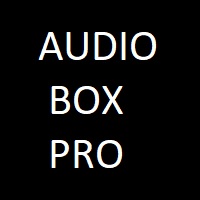Upgrading Your AV Receiver: How to Adapt to New Technologies

Are you still using the same AV receiver you purchased years ago? While your old receiver may have served you well in the past, the audio/video world has come a long way in recent years with new formats and technologies being introduced regularly. In this blog post, we will discuss some of the key considerations when looking to upgrade your AV receiver and ways to stay on top of the latest developments using resources like av schematic drawing software.
Why Upgrade Your AV Receiver?
There are several compelling reasons why upgrading to a new AV receiver model makes sense:
Support for New Audio Formats
Older AV receivers may not support the latest audio formats like Dolby Atmos and DTS:X which can provide an immersive 3D sound experience when combined with height speakers. These object-based audio formats place sounds all around you for a more realistic listening experience compared to traditional 5.1 or 7.1 surround sound.
More Inputs and Outputs
Newer AV receivers typically have more HDMI inputs to connect all of your video sources like Blu-ray players, streaming devices, game consoles etc. They also have more HDMI outputs to drive multiple TVs or projectors simultaneously. Additional outputs like Ethernet, USB and wireless connectivity are also common on modern receivers.
More Powerful Amplification
The amplification and power output of AV receivers has increased significantly over the years to easily drive larger speaker configurations including multiple subwoofers. An upgrade gives you headroom to expand or upgrade your speaker system for better performance.
Improved Room Correction
Advanced room correction and calibration features in newer receivers can analyze room acoustics and compensate for problems like standing waves or reflections to deliver a flatter frequency response for all seating positions.
Support for New Technologies
Keeping your receiver up to date ensures compatibility with the latest connectivity standards like 4K/HDR Passthrough, Bluetooth, WiFi, and streaming app support.
Upgrading Your Speaker Configuration
Once you upgrade your AV receiver, you may be able to take advantage of its increased capabilities by reconfiguring or adding new speakers. Here are some common upgrade paths:
Adding Height Speakers
If your new receiver supports Dolby Atmos or DTS:X, consider adding in-ceiling or on-wall height speakers to create overhead channels and provide an immersive 3D soundstage. This is one of the most impactful upgrades for positional audio.
Subwoofer Addition
For fuller bass response throughout your listening area, add one or more powered subwoofers. Place them strategically and let your receiver's room correction tools calibrate them for a seamless blend with your main speakers.
Surround Speaker Upgrade
Swap out basic surround speakers for models that can keep up with the bandwidth of lossless audio formats like DTS-HD Master Audio. Floorstanding or bookshelf speakers are good options.
Center Channel Upgrade
Your center channel speaker is key for clear dialogue. Upgrading to a model with higher sensitivity and larger drivers ensures vocals remain distinct from effects.
Wide/Rear Surrounds
Advanced 9.2.6 or higher speaker configurations utilize additional wide or rear surround channels placed between traditional side and rear positions for even greater 3D wrapping effects. Consult av schematic drawing software to plan suitable placements.
Outdoor/Whole Home Installation
Some receivers allow multi-zone WiFi streaming to outdoor or whole home speakers. This can include distributed audio of your TV throughout the property. Consult an integration specialist for effective implementation.
Future-Proofing Your System
By the time you upgrade your AV receiver, you have likely owned your previous unit for 5+ years. To get the most use from your new investment, consider future-proofing it in the following ways:
Buy a Model with HDMI 2.1
The latest HDMI 2.1 standard supports advanced features like higher video resolutions and framerates, dynamic HDR formats, and Variable Refresh Rate. Future-proof your system by getting a unit already equipped to pass through these capabilities.
Get 8K and eARC Support
8K ultra-high definition is just around the corner and the newer HDMI standard enables higher bandwidth Audio Return Channel to support lossless object-based formats. Future-proof your system for the next evolution.
Go for 11+ Channels
Consider a high channel count model (11.2 or higher) to future-proof use of advanced immersive formats as they continue to evolve over the coming years, avoiding needing to upgrade again soon.
Choose Amp Power Reserve
Get a receiver with generous power output headroom so your system is not strained when pushing many speakers or adding larger more sensitive models down the road.
VRR Support (Variable Refresh Rate)
VRR syncs a display's refresh rate to variable frame rates of a graphics card. This reduces visual artifacts like screen tearing. Have your new receiver future-proofed to support this latest gaming feature.
Digital Assistant Compatibility
Check if the receiver is compatible with digital assistants like Alexa, Google Assistant, or Siri for multi-room voice control to easily expand use of audio throughout your home in future.
My Recommendations
In summary, while it seems daunting to constantly upgrade AV gear, keeping your system current ensures you can take advantage of improvements in audio and video quality, formats and new technologies. By judiciously future-proofing your new AV receiver with HDMI 2.1, amp power headroom and digital features, you can minimize how frequently upgrades are needed. Paired with intelligent use of resources like av schematic drawing software, you'll be equipped to plan system upgrades and expansions to stay on the cutting edge for many years to come!
I hope this post has given you some useful insights into key reasons for upgrading your AV receiver and approaches to future-proofing your home theater. Let me know if you have any other questions!