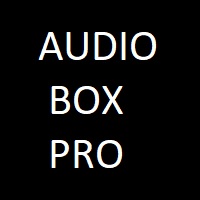Top Features to Look for in Audio Visual Management Software
When it comes to managing your av projects, having the right audio visual management software is essential. There are many different options available on the market, so it's important to look for certain key features to make sure the software meets your needs. In this blog post, we'll explore some of the most important features to consider when choosing audio visual management software.
Scheduling and Calendars
One of the core functions of an audio visual management software is scheduling and calendars. With av projects often involving complex schedules and timings, a software with strong calendar and scheduling capabilities is a must-have. Some key things to look for include:
Room and resource scheduling: The software should allow you to schedule rooms, equipment, and other resources against your events and activities. This helps avoid double bookings and overbooking.
Calendar views: Make sure the software offers different calendar views like day, week, month etc to help with scheduling and planning. Views like agenda are also useful.
Recurring events: For regular activities like weekly meetings, the software should let you create recurring events with just a few clicks to save time.
Drag and drop scheduling: An intuitive interface that allows dragging and dropping events while scheduling makes the process smoother and more convenient.
Calendar sharing: For collaborative projects, ensure the software allows sharing calendars so multiple users can view schedules and make updates.
Conflict and overlap alerts: Built-in features that alert schedulers of potential conflicts when creating or modifying events prevents issues.
Inventory Management
Another core functionality is comprehensive inventory management of all your audio visual equipment, accessories, and other assets. Key things to look for are:
Asset database: The software should have a dedicated database to store complete details of all inventory items.
Barcode/RFID support: For easier tracking, the software works best if it supports barcodes or RFID tags for inventory items.
Asset request system: A module that allows requesting inventory items from a central pool makes management more effective.
Check-in/check-out logs: Maintaining accurate check-in/check-out logs when items are assigned is important for visibility.
Maintenance and service records: Tracking maintenance, warranties, repairs and other service history helps with upkeeping assets.
Stock level reports: Reports on stock levels, most/least used items etc help with replenishments and decision making.
Project Management
Considering av projects often involve complex workflows, integrated project management capabilities are extremely useful. Some things to look out for are:
Task and to-do lists: For assigning and tracking individual tasks against projects and timelines.
Gantt charts: Visual project schedules in the form of interactive Gantt charts aid planning and oversight.
Milestones: Marking key milestones helps track progress against goals and deadlines.
Time tracking: Modules for logging time spent on tasks and projects give visibility on resource utilization.
Budgeting: Features to plan and manage project budgets prevent cost overruns.
Templates: Reusable templates for common project types automates repetition.
Reporting and Analytics
Insights into operations are critical for informed decision making. Good reporting features include:
Customizable reports: The ability to create custom reports based on specific data sets and needs.
Calendar reports: Reports specific to schedules like room utilization and booking stats.
Inventory reports: Comprehensive reports on inventory usage patterns, repairs, stocks etc.
Financial reports: Reports tracking project budgets, costs, expenditures and invoicing.
Dashboard views: High-level dashboard views summarizing key metrics for a snapshot.
Export options: Flexibility to export reports in common file formats like PDF, Excel etc.
User Management
Multi-user access necessitates robust user administration controls:
User profiles: Creation of distinct user profiles with logins helps manage access.
Permissions: Granular permission settings to configure what different user types can view/edit.
Groups: Ability to group users for shared access to relevant data and resources.
Notifications: Configurable alerts and notifications keep users updated on changes.
Activity logs: Logs recording all user activities across the system for visibility and audits.
Single sign-on: Support for SSO via credentials like LDAP/Active Directory simplifies logins.
Device Control and Integration
Control over connected av devices enhances functionality:
Control panels: Built-in touchpanels for intuitive device control directly from the software.
Control protocols: Support for standards like Crestron, AMX etc allows linking with control systems.
APIs: Availability of APIs allows the software to communicate with other third-party systems.
Web apps: Complementary web-based apps unlock convenient mobile access anytime.
Integrations: Out-of-the-box integrations with common tools like Teams, Zoom etc unlocks extra value.
Automations: Automation rules activated via triggers for streamlined operations.
Additional Features
Live event production tools: Tools for creating, executing and monitoring live presentations and events.
Helpdesk features: Modules like ticket creation aiding with support management.
Customizability: Ability modify look, workflows and behaviors as per unique needs.
Clean, intuitive UI: Well-organized, easy-to-use UX optimized for audio visual workflows.
Training and support: Adequate training resources, documentation and support services.
Scalability: Architecture designed for smooth growth as operations expand over time.
Pricing plans: Competitive pricing and package options tailored for various business sizes.
To conclude, comprehensive features across scheduling, inventory, projects, user management and control form a full-fledged audio visual solution. Weigh requirements carefully and assess available options based on this checklist to pick software well-equipped for your av projects' scale and complexities. With the right choice, audio visual operations can achieve far higher productivity and transparency.