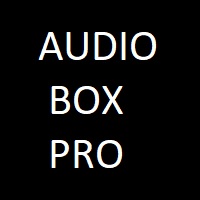The Basics of AV System Integration: A Comprehensive Guide
An audio visual (AV) system integration involves planning, designing and installing an AV system that aims to enhance communication and collaboration. When done right, an AV system can augment productivity in meeting rooms, classrooms, auditoriums and other types of spaces by allowing people to share and view content seamlessly on a big projector screen size. In this comprehensive guide, we will discuss the core aspects of AV system integration including hardware selection, layout planning, installation and testing.
Hardware Selection
The first major step in any AV project is selecting the appropriate hardware components. This involves assessing the different options available for key elements like:
Projectors
AV projectors come in a variety of sizes, lumens, resolutions and other specifications. Choosing the right projector depends on factors like room size, projector screen size, ambient lighting conditions etc. LCD and laser projectors are popular choices today due to their excellent picture quality and maintenance-free operation.
Audio Equipment
For audio requirements, decisions need to be made regarding speakers, amplifiers, microphones and other audio hardware. Consider the room acoustics and expected audio needs like music playback, conferencing or public announcement when selecting audio gear.
Video Sources
Identify the types of content that will be shared like laptops, tablets, streaming devices etc. and choose compatible video source equipment like wireless presentation systems, cable extenders or Switchers.
Control Systems
Selecting an easy to use control system that can centrally manage all the AV components is crucial. Options range from simple wired remotes to full-fledged touch panels and automation controllers.
Cabling and Connectivity
Plan the physical connectivity requirements between all the equipment taking into consideration cable types (HDMI, VGA, audio etc.), maximum distances and installing conduit for future flexibility.
Layout Planning
With hardware selected, the next step is planning the optimal layout and positioning of all AV equipment within the target space. This involves:
Room Layout Diagram
Creating a scaled floorplan diagram showing furniture placement, projector mounting location, cable/device locations etc. helps visualize and communicate the design.
Mounting Solutions
Proper mounting is essential for key hardware like projectors, screens, speakers, touch panels etc. Wall/ceiling mounting, carts, stands need evaluation based on the room.
Acoustical Treatment
Assessing reverberation times and installing acoustical panels helps optimize audio performance in larger rooms with hard surfaces.
Programming & Control
Programming control systems to allow intuitive navigation between all connected sources and devices from the programmed user interfaces. Custom button layouts can be configured.
Installation & Configuration
Now it is time to bring the AV design to life by installing all the selected equipment according to the planned layout. Key steps include:
Physical Installation
Wall/ceiling mounting projectors and screens securely, pulling cabling, assembling video/audio source equipment racks neatly etc. follows installation best practices.
Network Configuration
Configuring networked AV devices like digital signage players or management systems with their required IP/DNS settings.
Equipment Configuration
Initial setup of each device for parameters like display resolutions, audio levels, connectivity options to get them working as intended.
System Programming
Programming touch panels/controls with the designed visual user interface and programmed functionality for effortless source selection.
System Testing
Thoroughly testing all aspects of the system including video, audio, control functionality and fine-tuning any issues found to deliver a flawless experience. Obtaining user sign-off completes the project.
Helpdesk and Support
Providing the client helpful documentation and assisting with any post-installation queries helps ensure the smooth long-term usage of the AV investment. Remote monitoring options enable proactive maintenance.
In summary, methodical planning, choice of appropriate components, expert installation and thorough testing are key foundations for a successful AV system integration project. Following these guidelines comprehensively delivers a technologically advanced and intuitive collaboration experience for any organization.