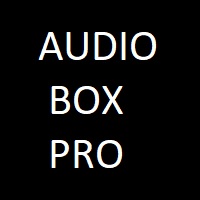Understanding the Basics of Audio Visual Cables and Connectors
Setting up an optimized audio visual system requires proper planning and execution. While performance depends on quality components, connections form the lifelines transporting video/audio signals between devices. Using the right cables paired with compatible connectors ensures glitch-free playback. When designing an AV installation with audio visual design software, taking cable routing and connectivity standards into account leads to a polished, future-proofed system. Let's uncover some basics.
HDMI
Currently the most prevalent interface, HDMI transfers uncompressed digital audio/video in addition to supporting 3D, augmented reality content and higher resolutions up to 8K/60fps. HDMI 2.1's enhanced 48Gps bandwidth future-proofs for next-gen displays. Monitor 4K/120Hz or 8K/60Hz with full HDR. HDMI cables come in various qualities from budget to premium certified for specific resolutions and distances. Fiber optic versions run longer without signal loss.
DisplayPort
A VESA standard primarily intended for PCs but gaining traction with AV receivers/switchers, DisplayPort transmits multi-stream 4K with HDR at up to 60Hz over shorter runs. Newer DisplayPort 2.0 doubles bandwidth to 80Gbps, matching HDMI 2.1 capabilities. DP cables provide durable, high-speed connectivity for monitors and graphics cards while being backwards compatible.
Component Video
Analog RGB component interfaces deliver the best universal compatibility and performance from legacy components lacking HDMI. RCA or BNC connections transmit red/blue/green color channels with separate left/right audio channels at resolutions up to 1080i/p. Component video cables must precisely split signals to minimize interference.
Composite Video
Legacy RCA outputs provide basic 480i quality via single cabling transmitting combined video/audio. Composite connections once universally featured but have been replaced by superior standards, remaining primarily for outdated devices for instant visual feedback during setup.
S/PDIF
The optical S/PDIF digital audio interface transmits PCM stereo uncompressed with support for Dolby Digital and DTS decoding. S/PDIF transports bitstream signals between compatible AV gear over cheaper, thinner cables more resilient to electromagnetic noise than analog or coaxial connections.
Analog Audio
Left/right RCA interconnects serve entry-level 2-channel applications transferring uncompressed PCM audio signals up to 24-bit/192kHz resolution for superior fidelity. While transparent, analog connections deteriorate over longer cable runs picking up noise/distortion requiring buffering.
Networking
CAT6/7 Ethernet terminates LAN ports supporting 4K streaming from network drives/servers and remote control functionality. Wi-Fi wireless provides mobility but risks instability under heavy usage. Consider backbones for whole-home multimedia and automation syncing.
Understanding cable types and proper connectors ensures compatible, reliable signal transmission between components. An organized, labeled cabling infrastructure prevents confusion and reduces troubleshooting during the lifetime of any audio visual system designed with care and forethought.