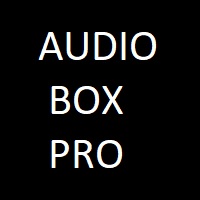The Impact of Connection Quality on Your Home Entertainment Setup
In today’s digital age, a well-designed home entertainment setup is essential for enjoying a high-quality audio-visual experience. Whether you’re watching movies, playing video games, or streaming music, the quality of your audio visual connections plays a crucial role in the overall performance of your system. High-quality connections ensure that sound and video signals are transmitted without degradation, resulting in clearer images and more immersive audio.
Understanding the impact of connection quality is vital for anyone looking to enhance their home entertainment experience. Poor connections can lead to a host of issues, such as pixelated images, audio dropouts, and latency problems, all of which detract from the enjoyment of your favorite media. Additionally, integrating AV system integration software into your setup can help streamline your connections, manage multiple devices, and simplify the user experience.
In this comprehensive guide, we will explore the importance of connection quality within your home entertainment setup, delve into the different types of connections, and discuss how to optimize your system for the best performance.
The Importance of Home Entertainment Setup
1. Creating an Immersive Experience
A well-thought-out home entertainment setup creates an immersive environment that enhances the enjoyment of movies, music, and games. With the right equipment and connections, you can replicate the experience of a commercial theater or concert hall right in your living room.
2. Maximizing Equipment Potential
Investing in high-quality audio and video equipment is only part of the equation. To truly maximize the potential of your gear, you need to ensure that all components are connected properly. This includes using the right cables and connection types to maintain signal integrity.
3. Enhancing Aesthetics
A thoughtfully designed home entertainment setup not only functions well but also looks great. Organizing cables and using appropriate equipment placement can enhance the overall aesthetics of your space, creating a more enjoyable atmosphere.
4. Future-Proofing Your Setup
As technology continues to evolve, having a robust home entertainment setup allows for easy upgrades and expansions. Ensuring that you have quality connections in place means you can seamlessly integrate new devices as they become available.
5. Simplifying User Experience
A well-designed home entertainment system, especially when combined with AV system integration software, simplifies the user experience. With centralized control and easy navigation, users can focus on enjoying their media rather than troubleshooting complicated setups.
Types of Audio Visual Connections
1. HDMI Connections
High-Definition Multimedia Interface (HDMI) is the most common type of connection used for transmitting both audio and video signals.
Key Features:
Digital Signal: HDMI transmits digital signals, which provide better quality compared to analog connections.
High Bandwidth: Supports high-definition resolutions up to 4K and beyond.
Audio Return Channel (ARC): Allows audio to be sent back from the TV to an AV receiver through the same HDMI cable, simplifying connections.
Pros and Cons:
Pros: High quality, supports multiple formats, and reduces cable clutter.
Cons: Can be expensive, and quality may vary depending on the cable and length.
2. Optical Audio Connections
Optical audio connections use light to transmit audio signals, making them immune to electromagnetic interference.
Key Features:
Digital Transmission: Provides high-quality audio for home theater setups.
Wide Compatibility: Works with most modern audio devices.
Pros and Cons:
Pros: High-quality audio, resistant to interference, and good for long cable runs.
Cons: Limited to audio only, and can be fragile.
3. RCA Connections
RCA connections are traditional analog connections commonly used for audio and video transfer.
Key Features:
Color-Coded Cables: Easily identifiable with color coding (red and white for audio, yellow for video).
Widely Used: Compatible with many older devices.
Pros and Cons:
Pros: Simple to set up and widely compatible.
Cons: Lower quality than digital connections, susceptible to interference.
4. Component Video Connections
Component video connections separate video signals into three components, providing better quality than composite connections.
Key Features:
Higher Resolution: Supports up to 1080p HD resolution.
Color Separation: Provides superior color accuracy.
Pros and Cons:
Pros: Better picture quality than composite connections.
Cons: Requires multiple cables and does not transmit audio.
5. Coaxial Connections
Coaxial connections are used for digital audio transmission and resemble traditional cable TV connections.
Key Features:
Single Cable: Transmits both audio and video signals through a single cable.
Good Quality: Provides a solid audio experience.
Pros and Cons:
Pros: Cost-effective and good quality.
Cons: Limited compatibility with newer devices.
6. USB Connections
USB connections are commonly used for connecting devices like streaming sticks, Blu-ray players, and gaming consoles.
Key Features:
Versatile: Can transmit data, audio, and video signals.
Plug and Play: Easy setup with universal compatibility.
Pros and Cons:
Pros: Versatile, widely supported, and easy to use.
Cons: Limited to specific devices and may not support high-definition video.
The Impact of Connection Quality on Performance
1. Signal Integrity
The quality of your connections directly impacts signal integrity. High-quality cables and connectors reduce the risk of signal loss, resulting in clearer audio and video.
2. Latency Issues
Poor connections can lead to latency issues, causing audio and video to become out of sync. This can be particularly problematic when watching movies or playing games.
3. Picture and Sound Quality
Connection quality affects both picture and sound quality. Using low-quality cables can result in pixelation, color distortion, and audio dropouts, detracting from the overall experience.
4. Compatibility with High-Definition Formats
As technology evolves, many devices now support high-definition formats like 4K and HDR. Using high-quality connections ensures that you can take full advantage of these formats without degradation in quality.
5. Interference and Noise
Poor-quality cables are more susceptible to interference and noise, which can impact audio performance. High-quality cables shield against these issues, ensuring a cleaner sound.
Optimizing Your Home Entertainment Setup
1. Choosing the Right Cables
Investing in high-quality cables is essential for maintaining connection quality. Look for cables that are rated for the specific formats you intend to use (e.g., HDMI 2.0 for 4K content).
2. Proper Installation
Ensure that all connections are securely attached and that cables are routed away from potential sources of interference. Avoid running cables parallel to power lines or near electronic devices that may cause interference.
3. Regular Maintenance
Periodically check your connections and cables for signs of wear and tear. Replace any damaged cables promptly to maintain optimal performance.
4. Utilizing AV System Integration Software
Implementing AV system integration software can help streamline your connections and manage multiple devices. This software enables centralized control, allowing you to easily switch between sources and optimize settings for different media types.
5. Testing and Calibration
Once your setup is complete, conduct thorough testing to ensure everything is functioning correctly. Use calibration tools to fine-tune audio and video settings for the best performance.
Common User Queries
1. What types of cables are best for home theater setups?
The best types of cables for home theater setups are HDMI cables for audio and video, optical cables for high-quality audio, and high-quality RCA or component cables for older equipment.
2. How can I determine the quality of my audio visual connections?
To determine the quality of your audio visual connections, check for signs of wear on cables, ensure secure connections, and verify compatibility with your devices' specifications.
3. What should I do if my audio and video are out of sync?
If audio and video are out of sync, check your connections for damage, ensure that all cables are securely connected, and consider using AV system integration software to adjust settings.
4. Can low-quality cables affect my streaming experience?
Yes, low-quality cables can affect your streaming experience by causing buffering, pixelation, or audio dropouts, detracting from the overall enjoyment of your content.
5. How often should I replace my audio visual cables?
It’s advisable to replace audio visual cables when they show signs of wear and tear, or when upgrading to newer technology that requires higher-quality connections.
6. What is the benefit of using AV system integration software?
AV system integration software provides centralized control for multiple devices, automating tasks, and simplifying user interaction with your home entertainment setup.
7. How can I improve the sound quality in my media room?
To improve sound quality, use high-quality audio connections, properly position speakers for optimal acoustics, and consider adding acoustic treatments to the room.
8. Is it necessary to use expensive cables for my home entertainment setup?
While expensive cables are not always necessary, investing in high-quality cables can enhance performance and reliability, particularly for high-definition audio and video setups.
Conclusion
The impact of connection quality on your home entertainment setup cannot be overstated. From ensuring optimal audio and video performance to creating an immersive viewing experience, the quality of your audio visual connections plays a pivotal role in the overall functionality of your system. By understanding the various types of connections available, optimizing your setup, and utilizing tools like AV system integration software, you can significantly enhance your entertainment experience.