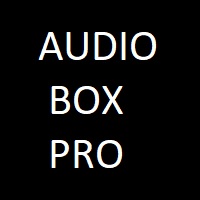Key Features to Consider for a High-Performance Conference Room
In today’s fast-paced business environment, a high-performance conference room is more than just a place to hold meetings; it is a critical component of organizational success. Conference rooms equipped with the right technology enable effective collaboration, enhance productivity, and ultimately contribute to achieving business goals. This blog will explore the essential features to consider when designing such a space, with a specific focus on meeting room AV solutions and the importance of AV system integration software.
The Importance of a High-Performance Conference Room
A high-performance conference room is crucial for several reasons:
Enhanced Collaboration: With advanced audio-visual capabilities, team members can communicate more effectively, whether they are in the same room or joining remotely.
Increased Productivity: A well-designed conference room minimizes technical issues and distractions, allowing teams to focus on the task at hand.
Professional Image: Modern, well-equipped spaces reflect a company’s commitment to quality and professionalism, which can positively influence clients and partners.
Flexibility for Different Meeting Types: From video conferences to brainstorming sessions, a high-performance conference room can adapt to various meeting formats.
Key Features to Consider
When designing a high-performance conference room, several critical features must be taken into account. Below, we will explore these features in detail.
1. Audio-Visual Equipment
The backbone of any conference room is its audio-visual (AV) equipment. Here are the key components to consider:
a. High-Quality Displays
LED or LCD Screens: Select high-resolution displays that can handle multiple inputs and are viewable from different angles within the room.
Screen Size: The size should be proportional to the room dimensions and viewing distance to ensure visibility for everyone present.
b. Audio Systems
Microphones: Choose high-quality microphones that can pick up voices clearly from all participants, especially for larger rooms. Options include ceiling microphones and tabletop units.
Speakers: Invest in a sound system that provides clear audio without distortion, ensuring all participants can hear and be heard.
c. Video Conferencing Tools
Cameras: Integrate high-definition cameras with pan-tilt-zoom capabilities to capture all participants, especially in hybrid meetings.
Software Solutions: Select platforms that support seamless integration with other tools and applications for a smooth experience.
2. AV System Integration Software
The integration of various AV components is essential for a high-performance conference room. AV system integration software allows for:
Centralized Control: Manage all AV equipment from a single interface, simplifying operation for users.
Automated Settings: Create presets for different types of meetings, allowing users to start meetings without extensive setup.
Compatibility: Ensure that the software works with various devices and platforms to accommodate different user preferences.
3. Room Layout and Design
The room's physical layout significantly affects its functionality. Consider the following aspects:
a. Furniture Arrangement
Flexible Seating: Use movable furniture to adjust the layout based on meeting requirements, such as collaborative spaces or traditional boardroom setups.
Comfortable Seating: Invest in ergonomic chairs and tables that promote comfort during long meetings.
b. Acoustics
Soundproofing: Implement soundproofing materials to minimize external noise interference, such as acoustic panels and carpets.
Room Shape: Design the room with shapes that promote better sound distribution; avoid overly rectangular layouts that can create sound reflections.
4. Lighting
Proper lighting is vital for a high-performance conference room. Factors to consider include:
Natural Light: Whenever possible, incorporate windows to allow natural light, which can enhance mood and productivity.
Adjustable Lighting: Use smart lighting solutions that can be dimmed or brightened based on the meeting type and time of day.
5. Connectivity Options
In a world where remote work is increasingly common, connectivity options are critical for a conference room's success. Ensure the following:
Wi-Fi Access: Provide reliable, high-speed Wi-Fi for all attendees, regardless of their location.
Wired Connections: Include HDMI, USB, and other connections for those who prefer wired setups.
6. Collaboration Tools
To enhance teamwork and brainstorming sessions, consider integrating the following tools:
Interactive Whiteboards: Allow for real-time collaboration and idea sharing during meetings.
Digital Notebooks: Provide digital solutions for note-taking and idea capturing that can be shared with all participants.
7. Security Features
Incorporating security features is essential for protecting sensitive information shared during meetings. Consider:
Access Control: Implement systems that restrict entry to authorized personnel only.
Data Encryption: Use solutions that encrypt data transmitted during virtual meetings to protect privacy.
8. User-Friendly Interfaces
The technology in the conference room should be intuitive and easy to use. Consider the following:
Touchscreen Controls: Implement touch panels that are user-friendly and can manage all AV systems.
Training: Offer regular training sessions for employees to ensure they feel comfortable using the technology.
Common User Queries
Q1: What AV equipment is essential for a conference room?
Essential AV equipment includes high-quality displays, microphones, speakers, and video conferencing tools like cameras and software.
Q2: How can AV system integration software improve my conference room experience?
AV system integration software allows for centralized control of all AV equipment, simplifying usage and enabling automated settings.
Q3: What type of seating is best for a conference room?
Ergonomic seating that can be rearranged is ideal, allowing for comfort during long meetings and flexibility in room layouts.
Q4: How do I ensure good acoustics in my conference room?
Incorporate soundproofing materials, choose suitable room shapes, and strategically place acoustic panels to minimize noise interference.
Q5: What lighting options are best for a conference room?
A combination of natural light and adjustable smart lighting is recommended to create an inviting and productive atmosphere.
Q6: How important is connectivity in a conference room?
Connectivity is crucial, especially with increasing remote work; ensure reliable Wi-Fi and wired connections are available for all users.
Q7: Can I integrate collaboration tools into my conference room?
Yes, tools like interactive whiteboards and digital notebooks can enhance collaboration and idea-sharing during meetings.
Q8: What security measures should I consider for my conference room?
Implement access control systems and data encryption solutions to protect sensitive information shared during meetings.
Conclusion
Designing a high-performance conference room involves a careful consideration of various key features, including quality AV equipment, effective integration software, room design, connectivity options, and user-friendly interfaces. By prioritizing these elements, organizations can create spaces that not only facilitate productive meetings but also enhance collaboration and communication among team members.
Incorporating modern technology and thoughtful design into your conference room can significantly impact your organization’s performance and professionalism. As you embark on this journey to create an efficient meeting space, keep in mind the importance of ongoing evaluation and updates to ensure the room continues to meet evolving needs.
Investing in a high-performance conference room is not just about technology; it’s about fostering an environment that inspires collaboration, creativity, and success. By taking the time to understand and implement the features discussed in this blog, you can create a conference room that stands out and drives your organization forward.